Online Safety
Online Safeguarding Information:
Keeping Children Safe online during Remote Learning
Remote Learning is a new way to help support your child and their education whilst they can not physically attend school.
Whilst it is an exciting and useful tool to be able to learn online, we would like to take the opportunity to remind you of the importance of online safety when remote learning and different online platforms are being used by your children.
Today’s pupils are growing up in an increasingly complex world, living their lives seamlessly on and offline. This presents many positive and exciting opportunities, but also challenges and risks. In school, we teach the children about these risks and how to stay safe when online.
To help support parents/carers with this when pupils are working from home, we would like to offer the following support / advice:
When watching online lessons – things to consider:
- Ensure your child has a clear, quiet workspace
- Make sure they have a comfortable seat and that the screen is at an appropriate height for them to look at for an extended period
- Ensure your child has the required resources at the start of the lesson
- Monitor your child to ensure they understand what is being asked of them
- Remember you can email the school with work questions / queries via: teachers@hinguar.secat.co.uk
We can help protect our children by teaching them ‘critical thinking skills’ - a way of thinking that helps them spot potential harm and work out what to do.
Critical thinking empowers children because they can take what they know and adapt it to new situations or to solve problems that may emerge.
Thinking about what we see online – questions to consider:
- is this website/URL/email fake? How can I tell?
- what does this cookie do and what information am I sharing?
- is this person who they say they are?
- why does someone want me to see this?
- why does someone want me to send this?
- why would someone want me to believe this?
- why does this person want my personal information?
- what’s behind this post?
- is this too good to be true?
- is this fact or opinion?
Useful weblinks for parents / carers:
Helping parents keep their children safe online: https://www.internetmatters.org/?gclid=EAIaIQobChMIktuA5LWK2wIVRYXVCh2afg2aEAAYASAAEgIJ5vD_BwE
NSPCC: https://www.nspcc.org.uk/keeping-children-safe/online-safety/
ThinkuKnow – An education program to support online safety for children: https://www.thinkuknow.co.uk/
Family friendly filters: https://www.internetmatters.org/parental-controls/
Staying safe at home online: https://www.internetmatters.org/resources/staysafestayhome-tech-advice-for-families/
Top Tips for Digital Safety:

Are you worried about online sexual abuse or the way someone has been communicating with you online?
Make a report to one of CEOP's Child Protection Advisors
For further information on child exploitation and online protection please visit the CEOP site: https://www.ceop.police.uk/safety-centre
The following sites provide support and information for parents on how to keep children safe online:
- For further information on how to keep you child safe on line, please visit the nspcc site : https://www.nspcc.org.uk/keeping-children-safe/online-safety
- support for parents and carers to keep children safe online, which outlines resources to help keep children safe from different risks online and where to go to find support and advice
- guidance on staying safe online which includes information on security and privacy settings
- Thinkuknow provides advice from the National Crime Agency (NCA) on staying safe online
- Parent info is a collaboration between Parentzone and the NCA providing support and guidance for parents from leading experts and organisations
- Childnet offers a toolkit to support parents and carers of children of any age to start discussions about their online life, to set boundaries around online behaviour and technology use, and to find out where to get more help and support
- Internet matters provides age-specific online safety checklists, guides on how to set parental controls on a range of devices, and a host of practical tips to help children get the most out of their digital world
- London Grid for Learning has support for parents and carers to keep their children safe online, including tips to keep primary aged children safe online
- Net-aware has support for parents and carers from the NSPCC, including a guide to social networks, apps and games
- Let’s Talk About It has advice for parents and carers to keep children safe from online radicalisation
- UK Safer Internet Centre has tips, advice, guides and other resources to help keep children safe online, including parental controls offered by home Internet providers and safety tools on social networks and other online services